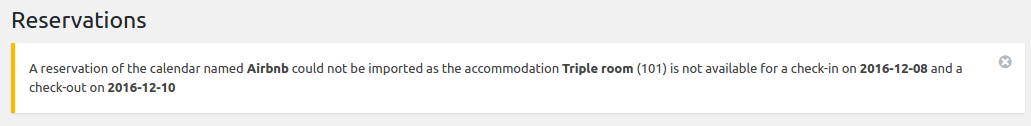Reservations
Reservations in HBook – view, filter, edit and export guest bookings in Maestrel’s WordPress booking plugin.
In this section of the documentation, you will find information regarding the Reservations sub-menus of HBook menu.
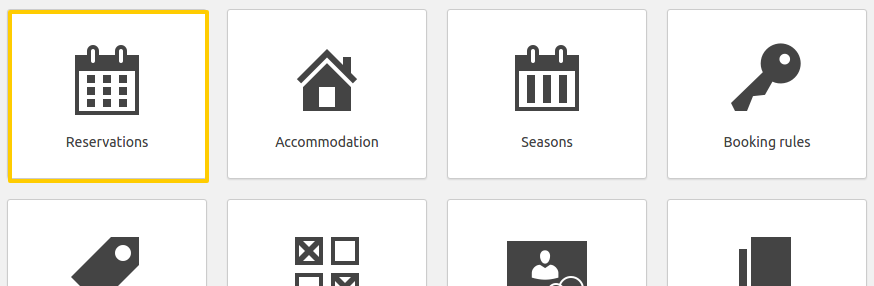
All reservations made on your website will appear in the Reservation page. The reservation page is separated in 6 parts.
Note that HBook allows you to set different user roles for reservation and HBook management. See here for more information.
iCal sync notifications
A notice can appear at the top of the Reservations page if there has been any errors of synchronization. See here to best understand what the notifications mean. You can disable the display of notifications in iCal sync settings menu.