Archived reservations - Export reservations
Archived Reservations
In order to maintain a readable list of reservation and to improve loading speed, HBook can automatically archive past reservations.
Archived reservations are listed per month and when clicking on the month, you will be able to view all reservations from this specific month.
By default, reservations are automatically archived when check-out was in the second-last month from the current month. You can customize the archiving delay in HBook > Misc > Misc
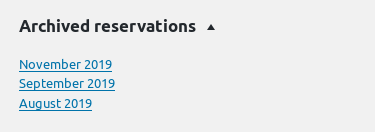
Export reservations
It is possible to export your reservation in .csv file, which can be used for example with Excel.
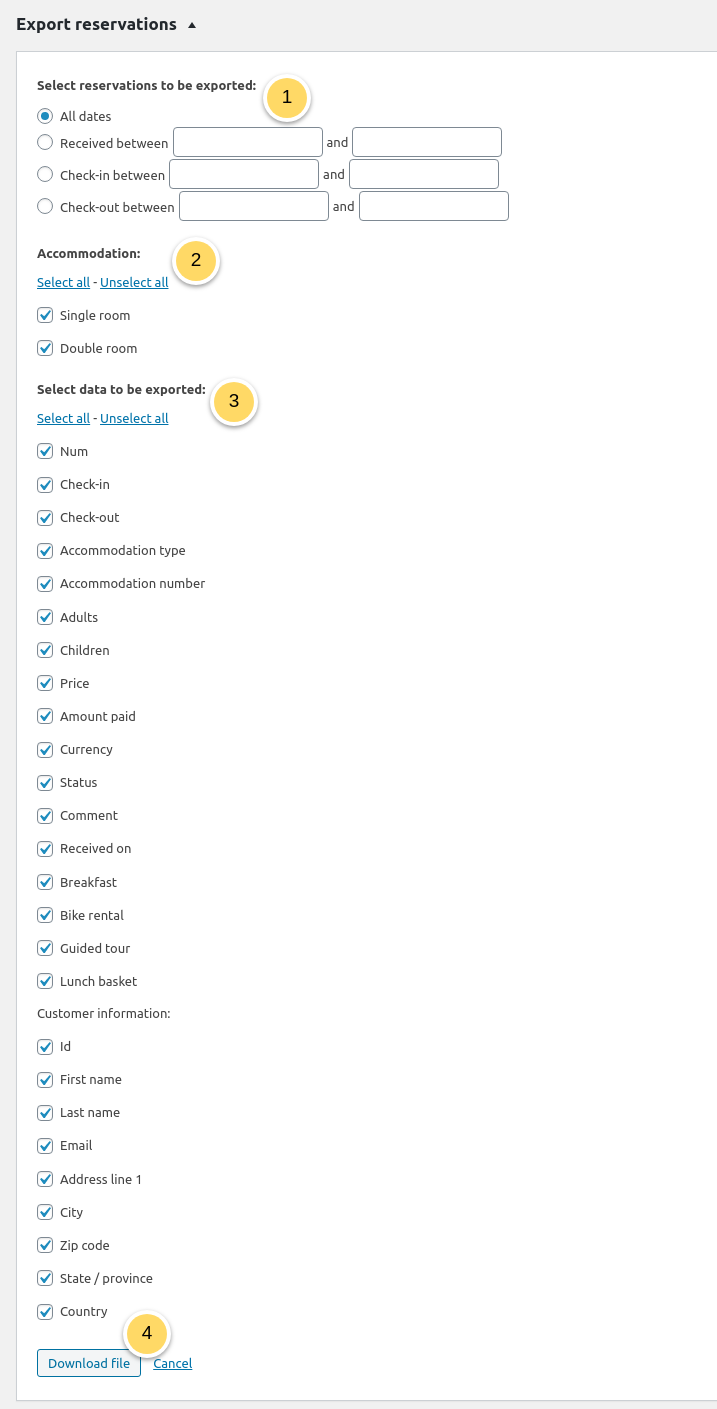
Filter the reservations you wish to export
Select the Accommodation for which you wish to export
Select the data to be exported from all the reservation and customer info
Click on Download
