Search form and Accommodation selection
Search form
Customize the fields of the Search form.
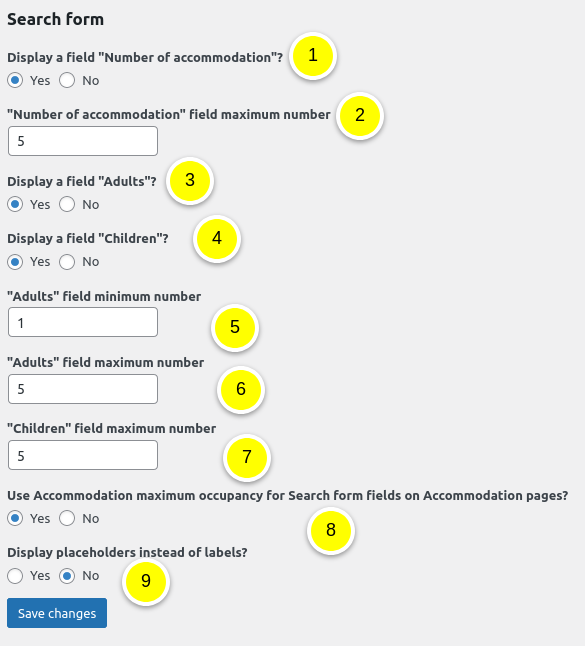
If you have enabled “Multiple accommodation” in HBook > Misc > Multiple accommodation settings, you will see the following fields:
Set if you wish to have a field for the customer to indicate the “Number of accommodation” in the search form
Set the maximum number for the “Number of accommodation” select
You will then have the following settings for the search form:
Set if you wish to have a selection of the number of “Adults” in the search form
Set if you wish to have a selection of the number of “Children” in the search form
You can set a minimum number for the adult select
You can set a maximum number for the adult select
You can set a maximum number for the children select
You can override the above settings when a search is for a specific accommodation type. Set here if you wish HBook to use the accommodation type occupancy settings instead of the settings above.
In the search form, you can use placeholder instead of labels
Accommodation selection form
Customize the Accommodation selection form.
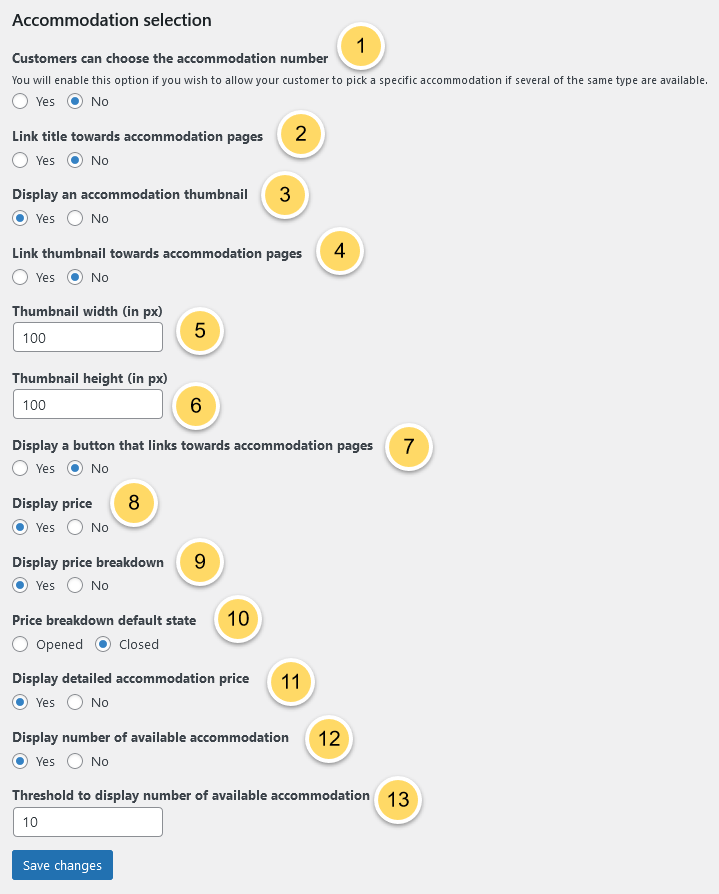
Set if you wish to allow customers to select the accommodation number. For example, not only can they select the “Double room” but they can as well choose which double room they wish to book among the available ones. You can add an explanation text HBook > Text > Accommodation selection if you wish to provide more details at this reservation step.
Set if the title of the accommodation type should have a link to the page used to showcase the accommodation type
Indicate if you wish to display a thumbnail. The thumbnail is the featured image of the post used to showcase the accommodation type
Set if the thumbnail of the accommodation type should have a link to the page used to showcase the accommodation type
Indicate the thumbnail width in pixels
Indicate the thumbnail height in pixels
Set if a button “View accommodation” should be displayed. It will open the page used to showcase the accommodation type in a new tab.
Set if any prices should be displayed. You always need to set rates for the booking system to work, but you can decide not to show any prices on front-end
Set if a breakdown of the price should be displayed
Set if the default state of the price breakdown: if closed, the customer will click to view the price breakdown
Set if the fully detailed accommodation breakdown should be displayed
Set if you wish to display the number of available accommodation
If you wish to display the number of available accommodation, but only from a specific number, you can set here the threshold. The message will be shown only when there are less or equal accommodation left than this threshold.
If you have only one type of accommodation or in a search for a specific accommodation type, by default the accommodation title, the accommodation thumbnail and the button link towards the accommodation page are not displayed. You can override this with the parameters of the booking shortcode. See here for more details.
