PayZen
PayZen add-on includes translation files for French language. If your website/user is in French, you will see the admin and the front-end already translated to French.
1. Activate PayZen as payment gateway
Once you have activated PayZen plugin, you need to validate the licence in HBook > Licence.
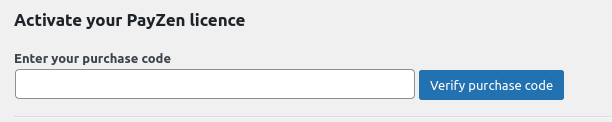
Set PayZen as active payment gateways in HBook > Payment > Active payment gateways.
2. In HBook, add PayZen credentials
You will need to add the following information, in HBook > Payment > PayZen settings.
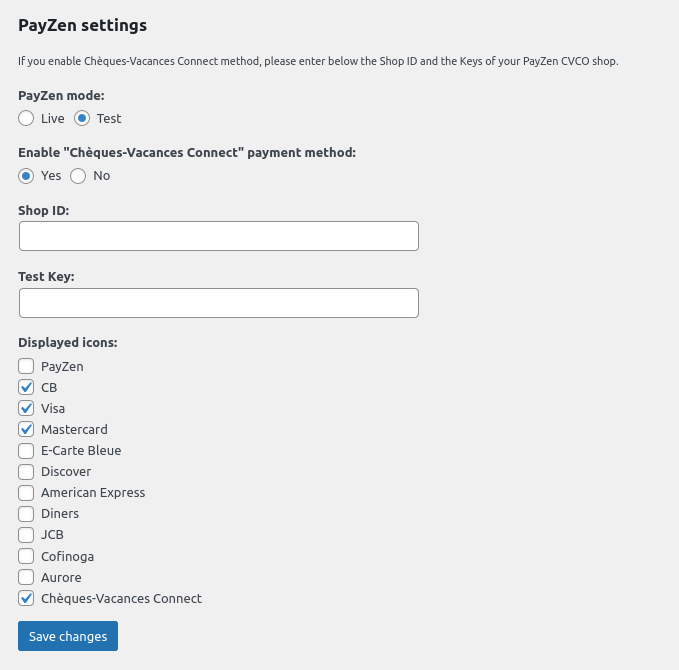
You will find the Shop ID and Keys in Paramétrage > Boutiques > Clés. If you wish to enable “Cheques-Vacances Connect” payment method on HBook, make sure that you are providing the “Shop ID” and “Key” of your CVCO account on PayZen Back Office.
