CardLink - Eurobank and Alphabank
1. Activate CardLink as payment gateway
Once you have activated CardLink plugin, you need to validate the licence in HBook > Licence.
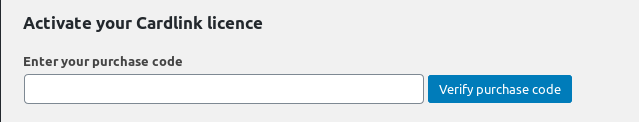
Set CardLink as active payment gateways in HBook > Payment > Active payment gateways
2. In HBook, add CardLink credentials
Enter your CardLink information in HBook > Payment > CardLink settings. The merchant Key and the Shared Secret Key are provided by CardLink.
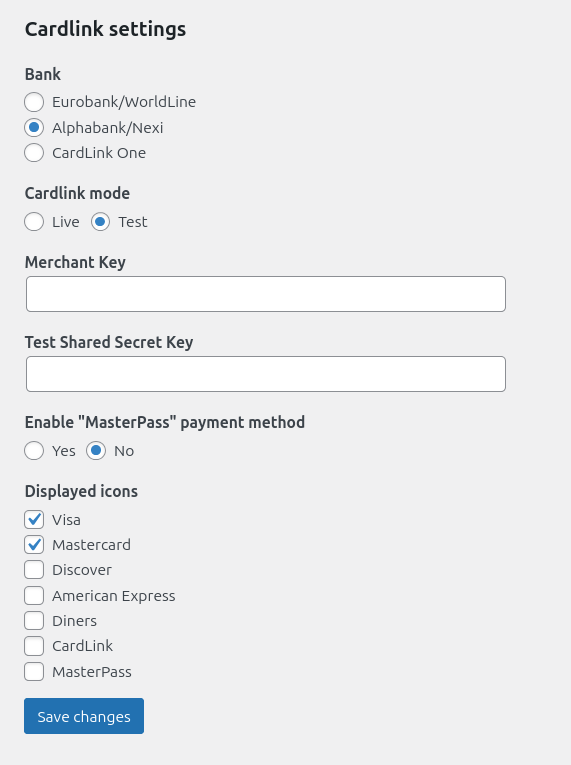
MasterPass digital wallet
You can enable MasterPass payment method. The customer will choose if he wishes to pay per card or with MasterPass wallet.
How to pass the customer phone to CardLink
If you wish to pass the customer phone number to CardLink, please have a field with ID “phone_prefix” and a field “phone”. You can do so in HBook - Details form.
