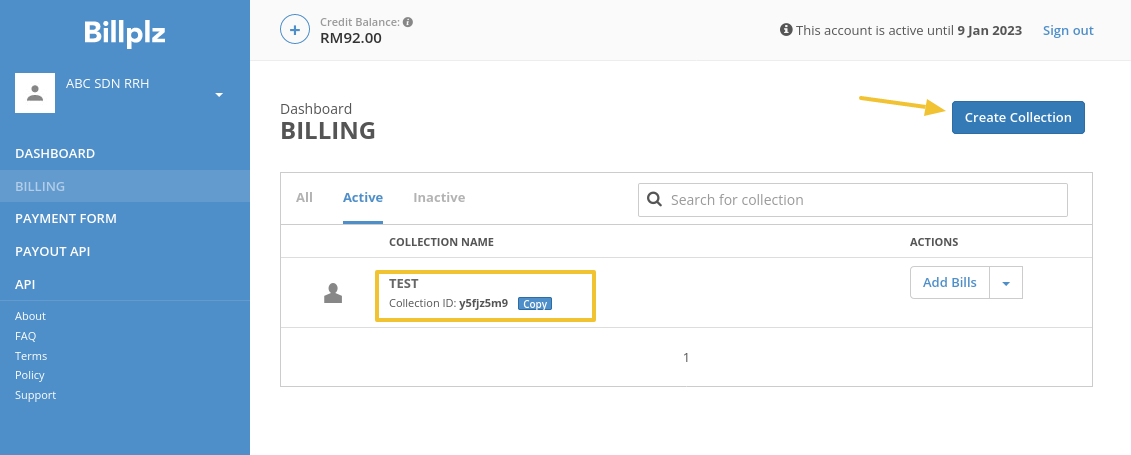BillPlz Malaysia
1. Activate BillPlz as payment gateway
Once you have activated BillPlz plugin, you need to validate the licence in HBook > Licence.
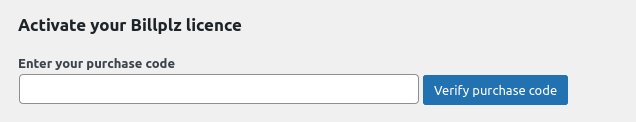
Set BillPlz as active payment gateways in HBook > Payment > Active payment gateways.
2. In HBook, add BillPlz credentials
Enter your BillPlz information in HBook > Payment > BillPlz settings.
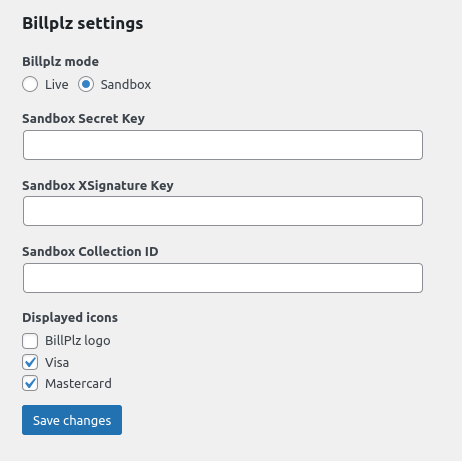
How to find the Secret Key and the X-Signature key?
You will find them in the menu Settings of your BillPlz account.
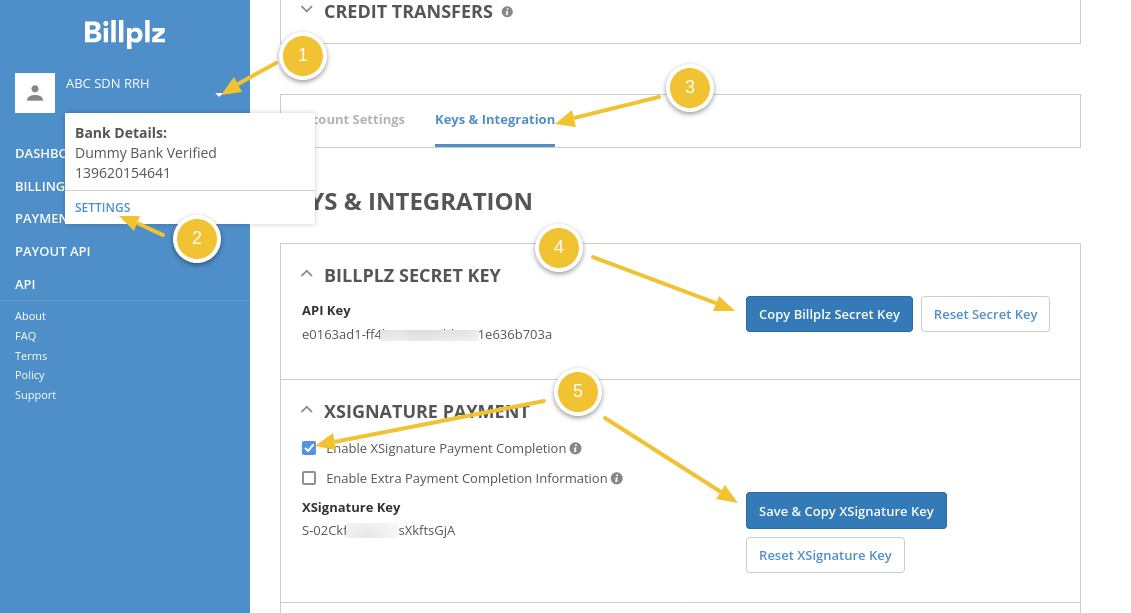
How to find the Collection ID?
You will create a Collection in the menu “Billing” on your BillPlz dashboard. Then you will be able to copy the Collection ID.