I can't validate my licence for HBook. Where can I find the activation code?
🤔 Problem
It can happen that you need to get a validation code from our website to be able to activate HBook plugin. The process is quite straightforward:
🌱 Solution
When trying to validate your licence in HBook > Licence, you will see the following message:
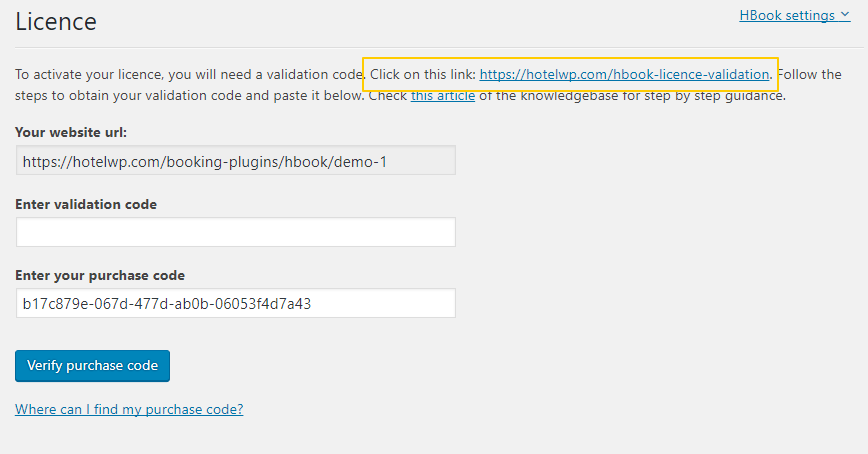
Click on the link and you will be redirected to the following page of our website:
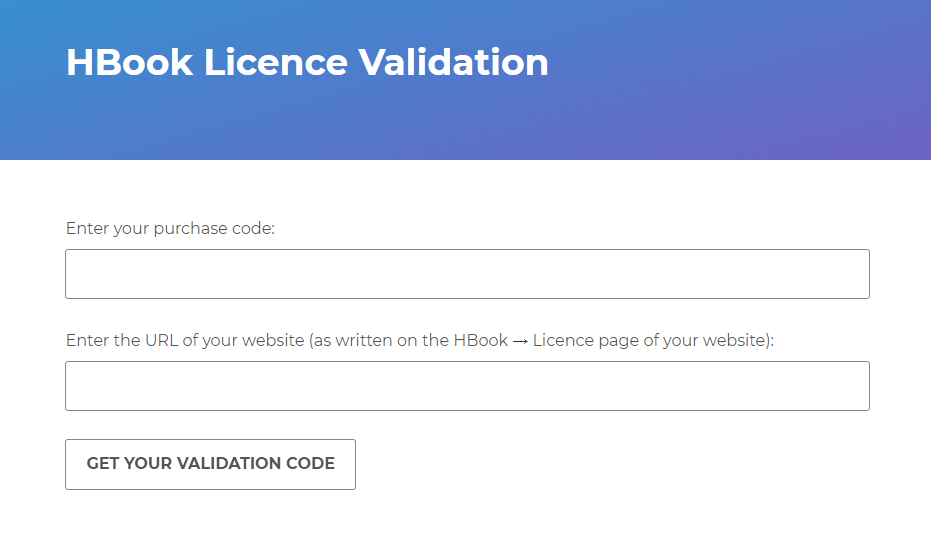
Enter your Purchase Code and the URL of your website. Click on Get validation code:
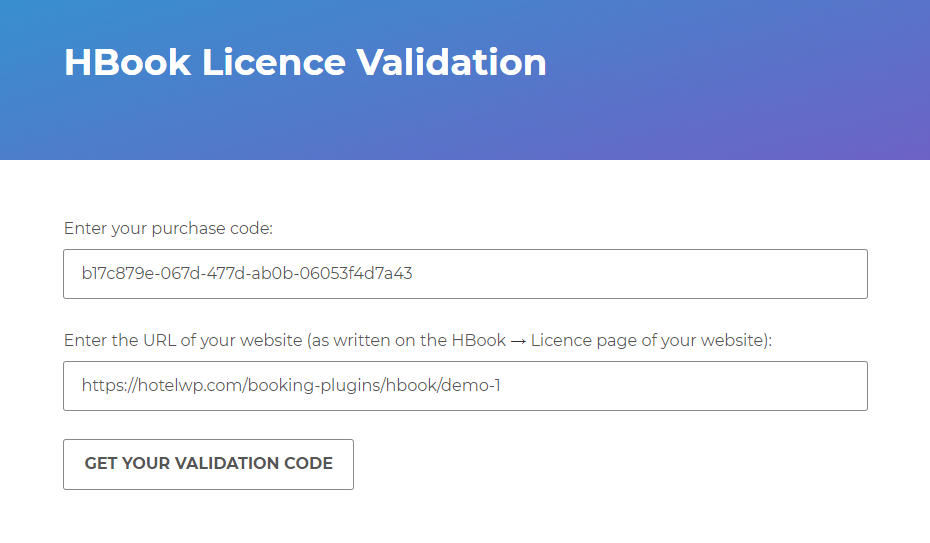
You will see your validation code:
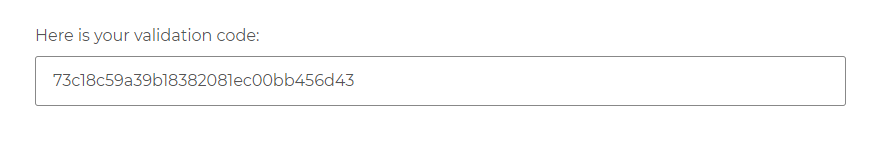
Copy it and paste it in HBook > Licence page:
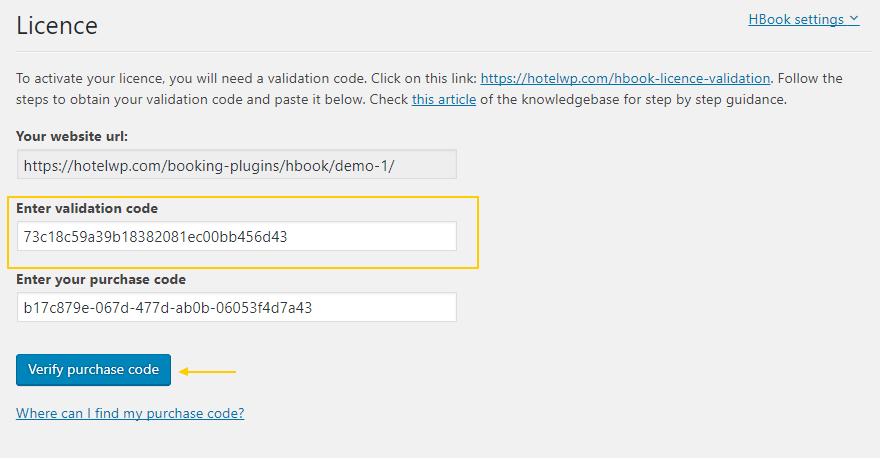
You're done and you are ready to use HBook.
