How to set up WPML plugin with HBook?
Once you have activated and configured WPML plugin, you need to adjust WPML with HBook.
Set that the “Accommodation” posts are translatable.
You will set this in WPML > Settings > Multilingual Content Setup > Post type translations:
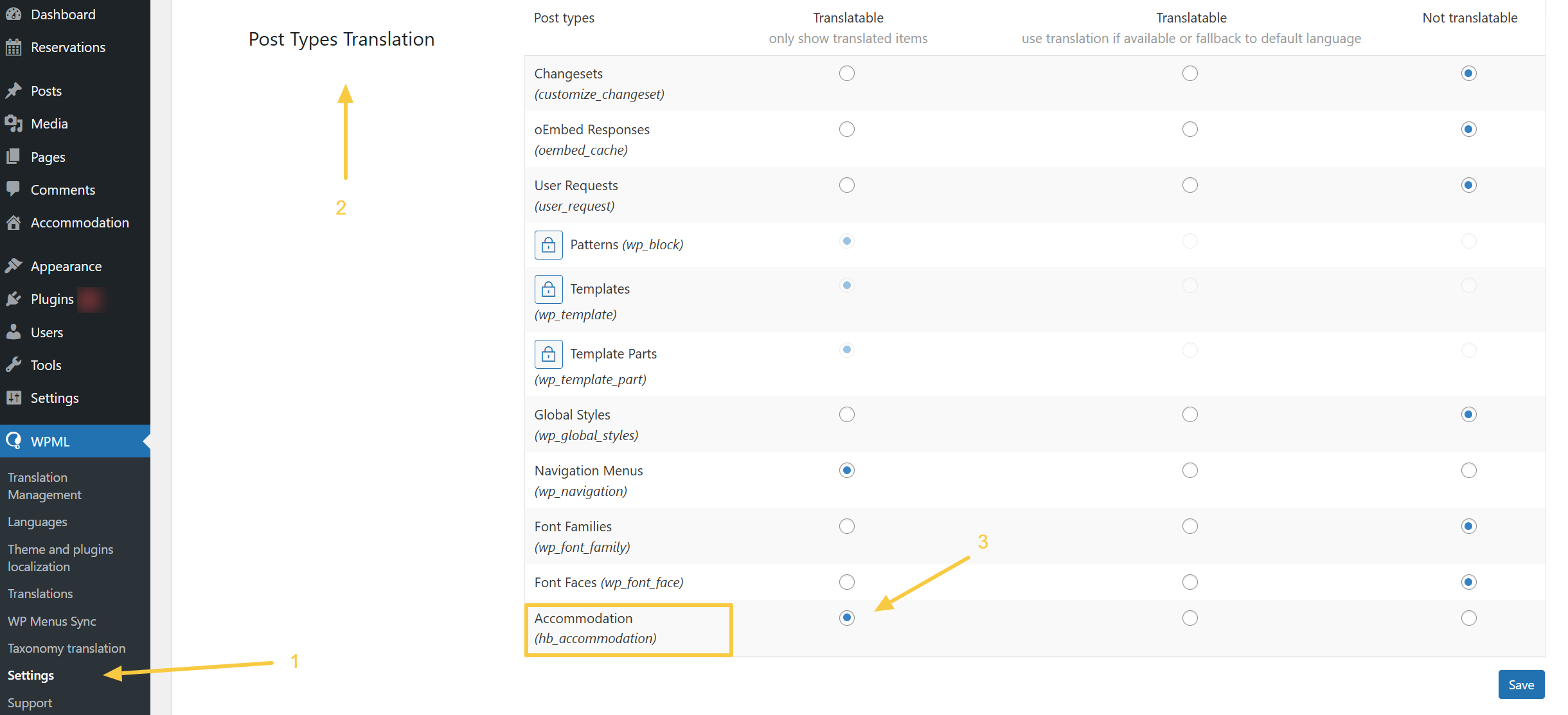
You can now translate the Accommodation pages.
Enable a language cookie for AJAX
When you use WPML with HBook, you need as well to enable “Language filtering for AJAX operation”. You will find this option in WPML > Languages.
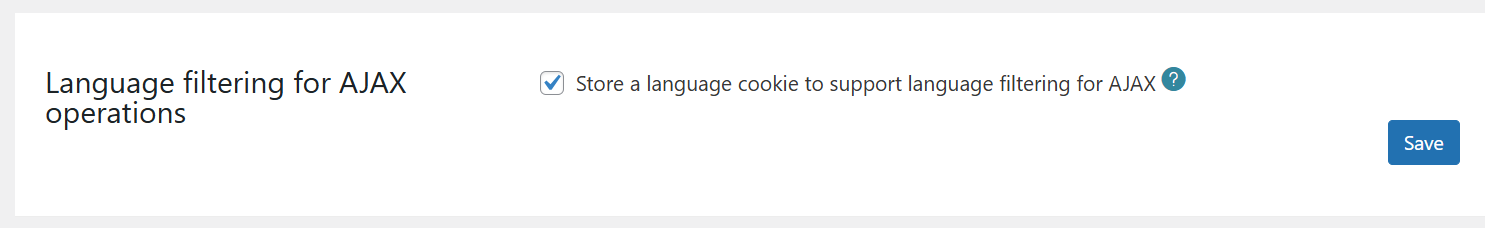
Note that the Accommodation settings (occupancy, starting price, number of accommodation…) are only shown in the main language accommodation post.
🧐 WPML: the results of a search are not displayed in the correct language.
When you use WPML with HBook, you need to enable “Language filtering for AJAX operation”. You will find this option in WPML > Languages. For more details regarding this option, please refer to WPML documentation here.
