How to set up Polylang plugin with HBook?
Make the Custom Post Type “Accommodation” translatable
Once you have activated Polylang plugin, you need to make the “Accommodation” posts translatable.
Click Languages to access the Polylang setting page
Click on Settings and then on Custom post types and Taximonies
Check the Accommodation box
Click Save Changes
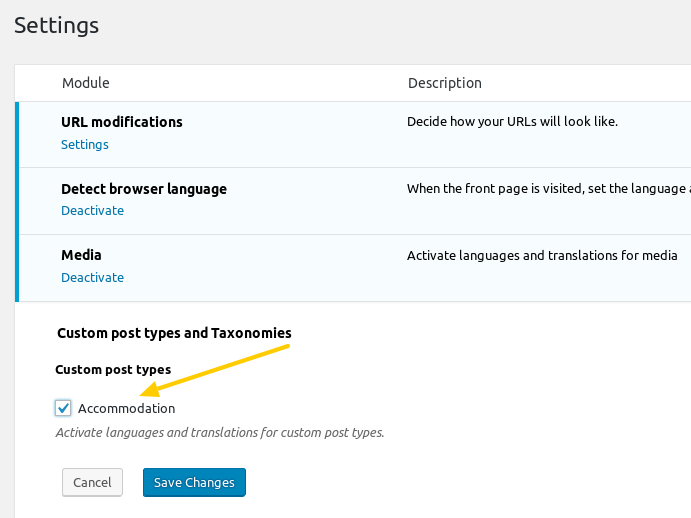
All posts need to have a language assigned
You need as well to make sure that all posts have a language assigned. If this is not the case, you will see the following screen in Polylang menu Languages. You need to click on the link to set them all to the default language.
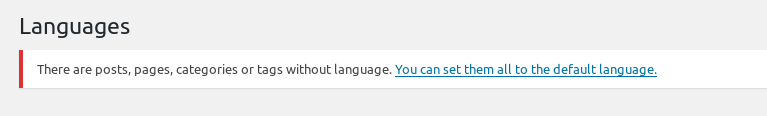
You can now translate the Accommodation pages.
Note that the Accommodation settings (occupancy, starting price, number of accommodation…) are only shown in the main language accommodation post.
