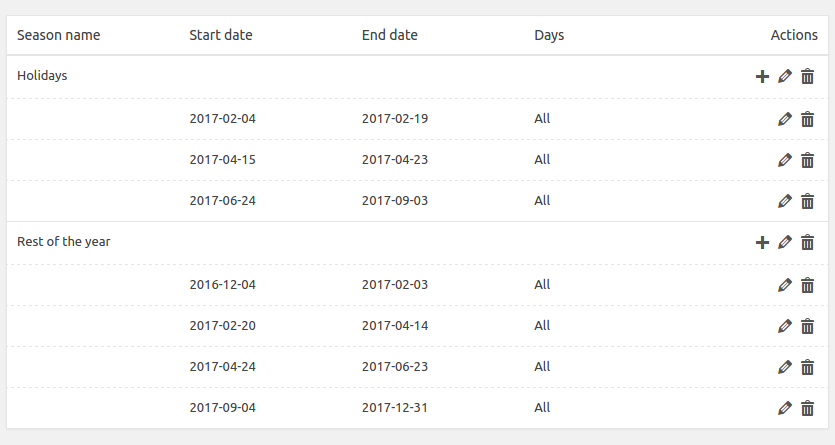Seasons
Seasons
You will find the page of the Seasons in the menu HBook > Saisons. For the plugin to work correctly, you need to create at least 1 season. Note that since all bookable days must belong to one season, you need to define at least one season with an end date which is at least equal to the Maximum date for a reservation (which can be set in HBook > Misc).
Step 1 : Create a new season
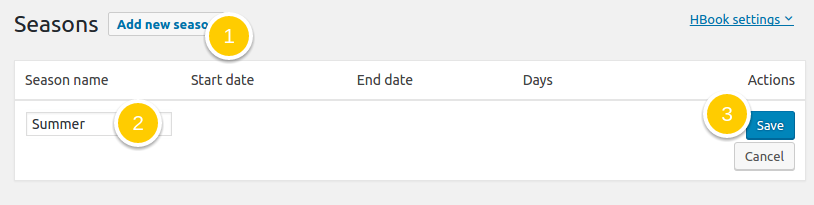
Click Add new season
Enter a name
Select the season's status:
Priority: this is the highest status. When a date is found in several seasons, if it is found in a "Priority" season, then it is the rates and rules associated to this season that will be applied.
Regular: this is the middle status. When a date is found in several seasons, if there is no "Priority" season for it, but there is a "Regular" season set, then it is the rates and rules associcated to this season that will be applied.
Default: this is the lowest status. If the dates searched are found only in a "Default" season, then it is the rates and rules associcated to this season that will be applied.
Click Save
Please keep in mind that the dates of two seasons with the same status, should never overlap.
Step 2 : Add dates to the season
A season needs to have at least 1 period, but you can add as well different periods that belong to the same season.
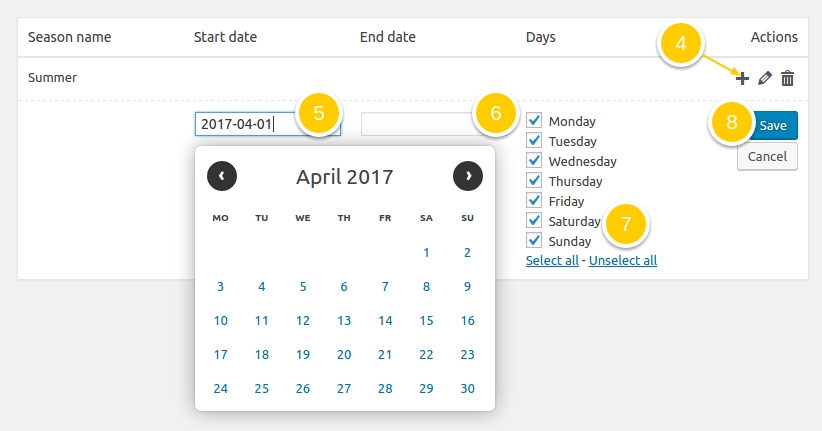
Click on the + icon.
Enter a start date
Enter an end date
Select a set of days for the chosen dates
Click Save
A couple of tips to adjust the seasons correctly :
a season can have various periods
all seasons apply to all accommodation types
when setting the dates of a period, think in terms of nights. So the end date of a season is the day before the start date of the next season
Examples of seasons set-up
Example 1 - Low, Summer and High seasons
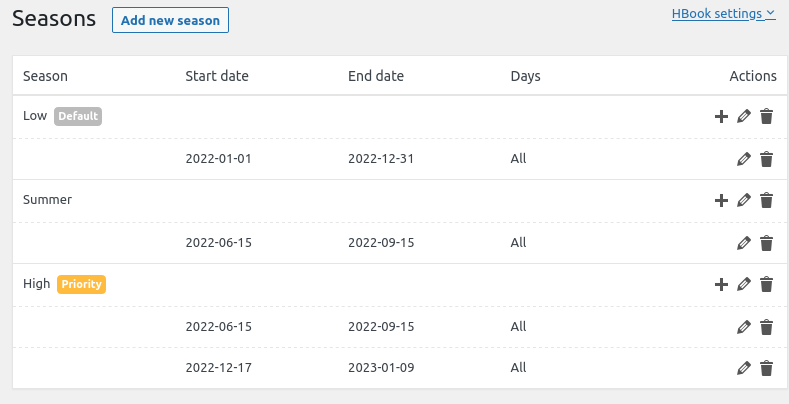
Example 2 - Weekday, Weekend, Peak season
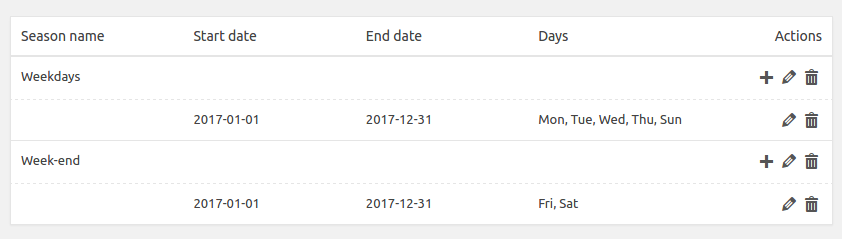
Example 3 - Summer, School holidays, Rest of the year