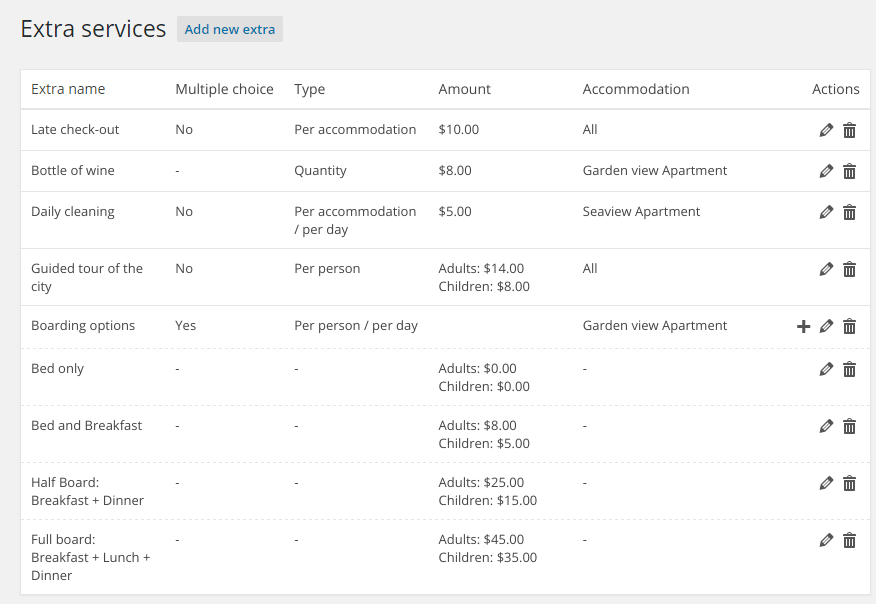Extra services
You will find the page of the Extra services in the menu HBook > Extra-services. If you wish to offer your customer extra services that they can add to their booking, you will be able to set them in this page. An extra service can be a single option or can be a multiple options to pick from.
There are different types of extra services that will lead to different price calculation:
per person: you can set adult price and children price. It is charged only once.
per person per day: you can set adult price and children price. It will be multiplied by the number of nights.
once: it will be applied only once
per accommodation: it will be multiplied by the number of accommodation booked.
per accommodation per day: it will be multiplied by the number of nights and by the number of accommodation booked.
quantity: you set the price for one item and the customer can enter the desired amount. You can set a maximum amount.
quantity per day: you set the price for one, and the customer can enter the desired amount. You can set a maximum amount. It will be multiplied by the number of nights.
Create an extra service
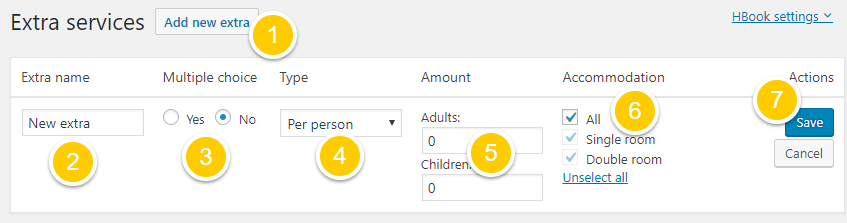
Click on “Add new extra”
Enter the name of the extra
Indicate if there is a multiple choice for this extra. When selecting multiple choice, you will save and then add the choices.
Select the type of extra
Enter the amount
Select the accommodation type that are concerned by the extra service
Click “Save”
Examples of extra-services