Documents
In this section of the documentation, you will find information regarding the Documents sub-menu of HBook menu.
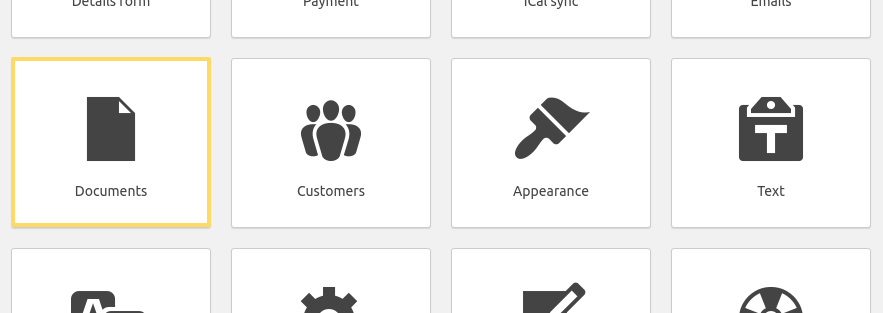
This is where you can create document templates. In the list of reservation, you will find an action which is “Open document”. You can select one of the template documents created and HBook will generate it dynamically. This can be very useful if you wish to print out invoices, contracts, booking record, receipts, etc...
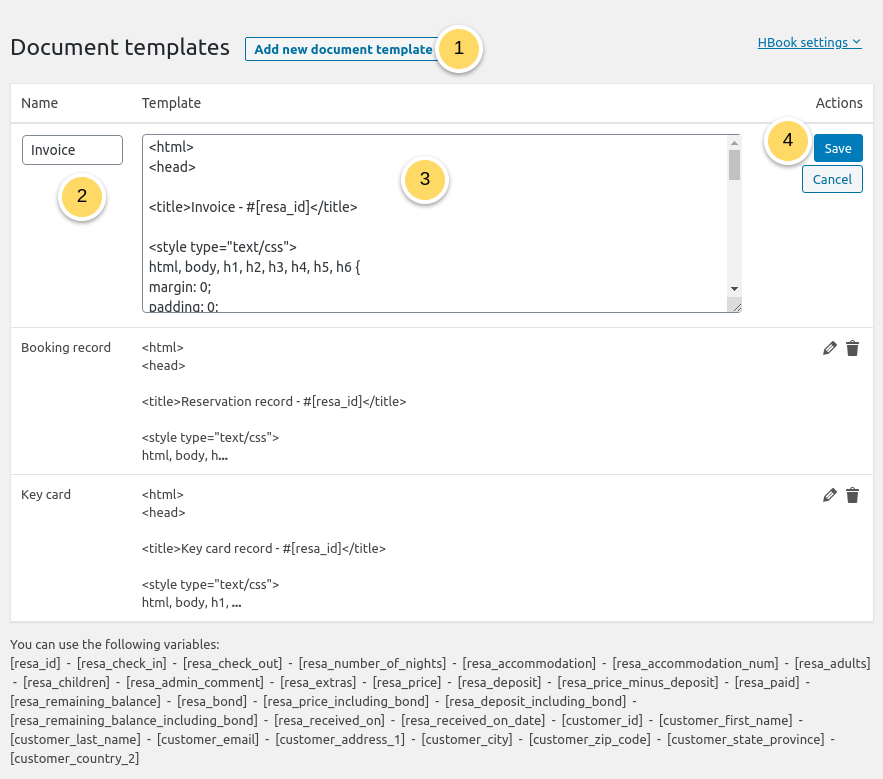
Click on Add new document template
Give a name to the template.
Add the HTML content of your template. You can use all variables listed. For more details about the variables available, see here in the documentation
Click save.
Good to know!
We have styled the invoice table, so if you wish to include a full price breakdown for the reservation, simply use [resa_invoice_table] variable.
