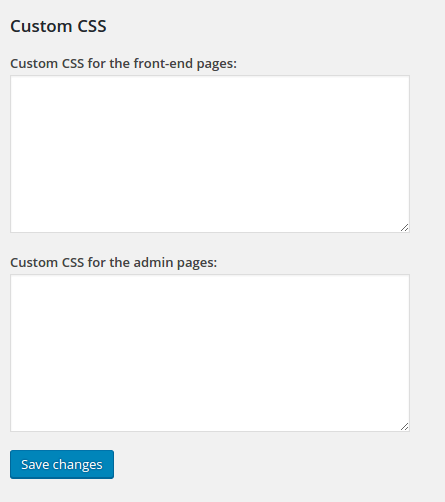Appearance Settings
In the sub-menu Appearance of HBook menu, you will find the following settings:
General settings
Here you will the general HBook appearance settings.
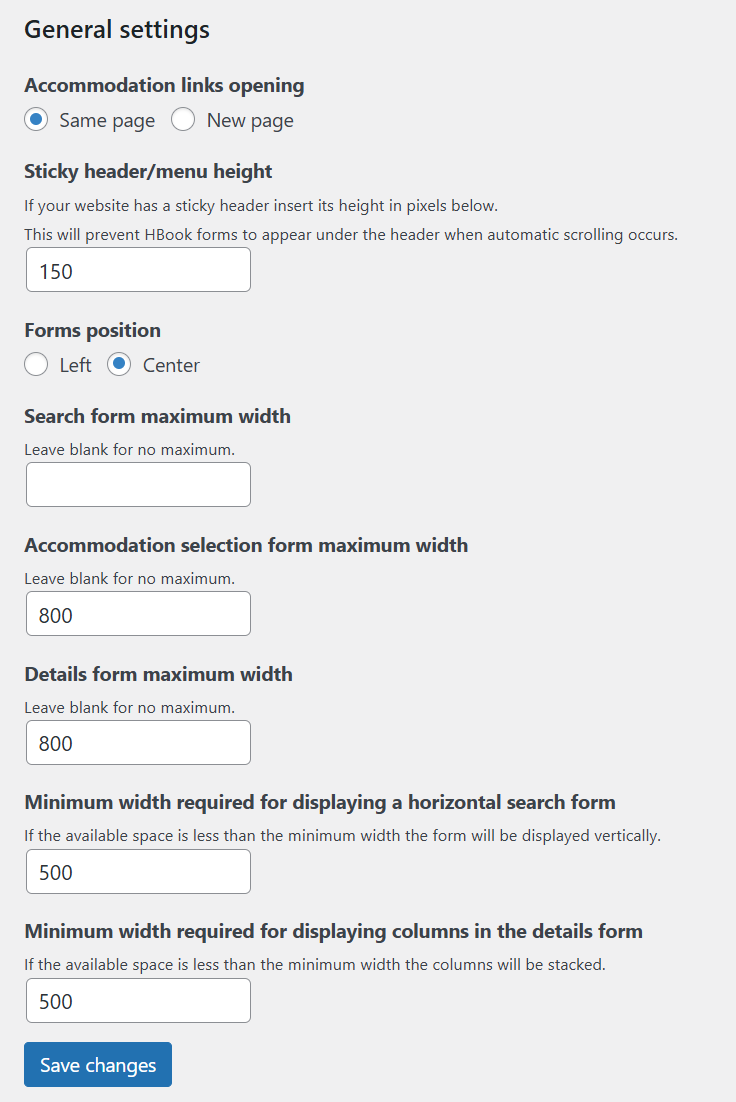
Buttons
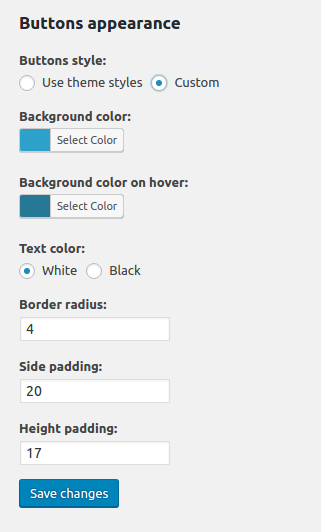
Inputs and Selects
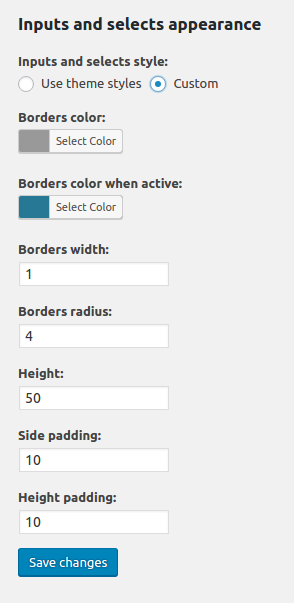
Tables
Here, you will be able to customize the appearance of the tables, such as the rates table, invoice table…
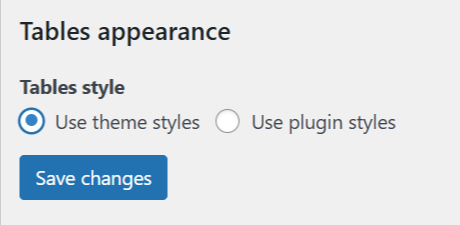
Calendars
Here, you will be able to change the different colors that appear on the calendars.
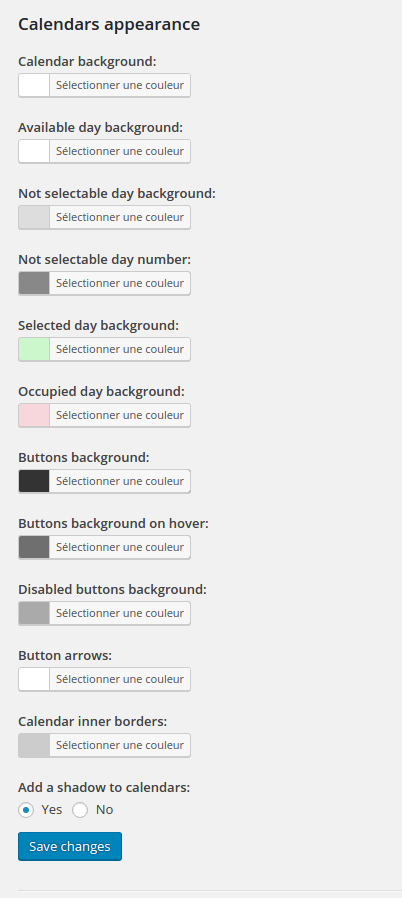
“Number of persons” pop-up
Here, you will be able to modify the pop-up that appears when selecting the “Number of rooms” in the search form. This pop-up only appears when multiple booking is enabled.
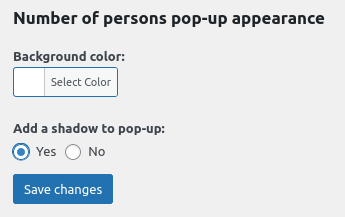
Custom CSS
If you have to add CSS to HBook pages, you will do this here.